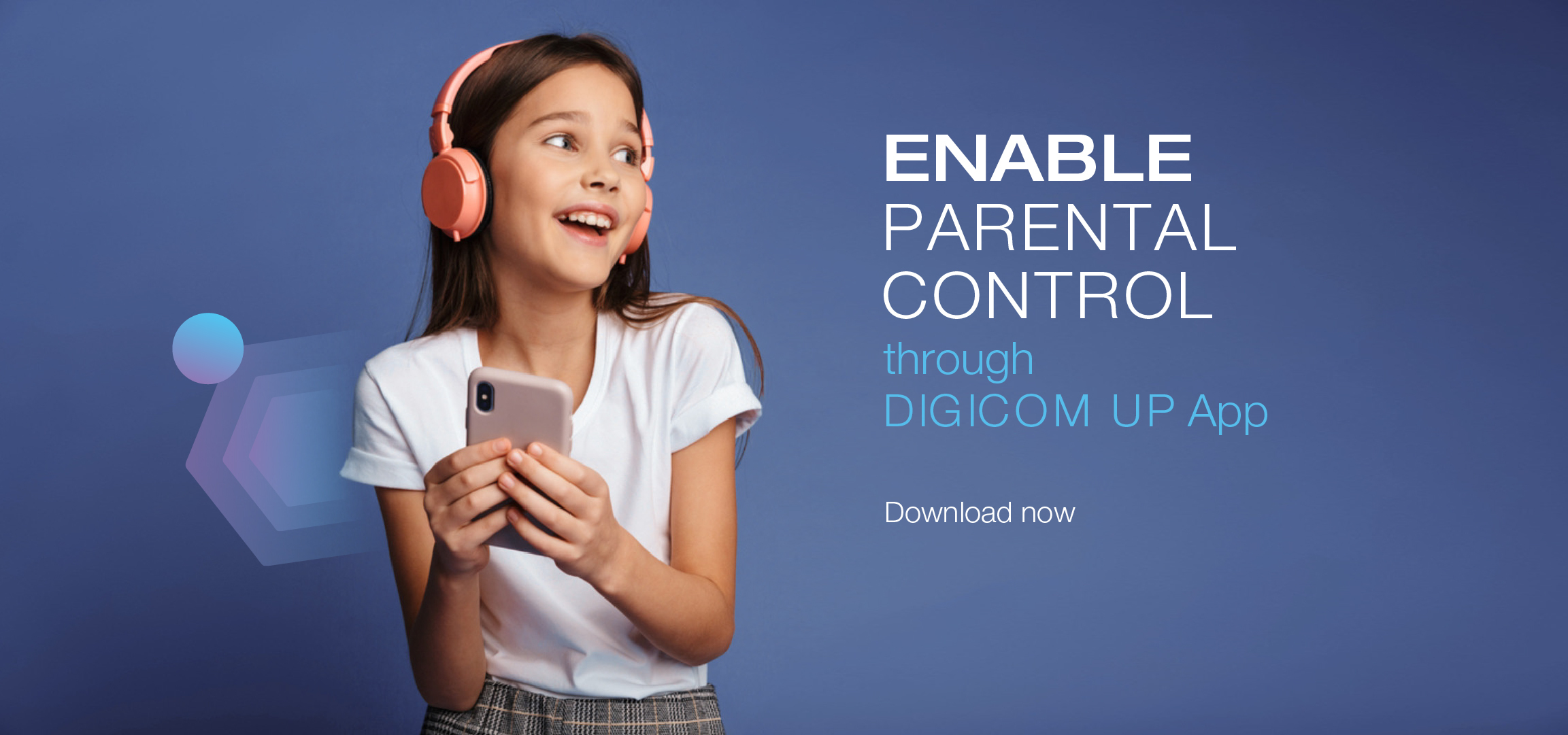
Managing your child's screen time has never been more convenient. Introducing Digicom Up, equipped with cutting-edgeParental Control functionality. With this feature, you can effortlessly oversee your children's online activities, establish time constraints, and tailor internet access to your preferences Download Digicom Up now on the Play Store and App Store and activate Parental Control by clicking here.here.


By limiting internet browsing, you will reduce exposure to inappropriate content while you are not at home.

Parental Control allows you to easily set the hours during which you do not want your children to have access to the internet.
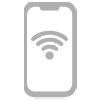
Set restrictions, stop or activate internet browsing with just one click from the Digicom UP application.
In this way, you can create other internet browsing restrictions according to your preference.